MEWDE
My Emacs Web Development Environment Project
Tuesday, October 7, 2008
New Update for Emacs Php Mode
Tuesday, May 22, 2007
What Comes with Mewde?
New GNU Emacs CSS Mode
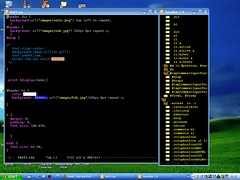 I was edit Karl Landstrom css-mode, mixed from Alex Shinn css-mode and Stefan Monnier css-mode from nxhtml-pack, at the end we have M-ENTER completion for property list; C-c C-c comment out region, C-c C-u url adding and imenu support. Additional, we have speedbar support for navigating css-source code, class, id's, html elements.
I was edit Karl Landstrom css-mode, mixed from Alex Shinn css-mode and Stefan Monnier css-mode from nxhtml-pack, at the end we have M-ENTER completion for property list; C-c C-c comment out region, C-c C-u url adding and imenu support. Additional, we have speedbar support for navigating css-source code, class, id's, html elements. I'm using this mode with nxhtml-mode; hexcolour-display mode(for showing colors inside css files viewing hexcolors), tinypair-minor-mode(from tiny-tools-about ""(){} automatic insert process)... All of them give to complete powerful css processing for me...
These additional Modes inside package. For Details, please click to picture.
New GNU Emacs Javascript Mode
 I was convert Xemacs last javascript mode; this mode support to new js libraries code navigation within speedbar, better than other GNU Emacs Javascript Modes. I added javascript-console support; I use [http://www.jsdb.org jsdb for win32] for working javascript shell inside win32 shell. You can see my dotemacs file how i configured. Now we have javascript-shell inside Emacs for testing basic javascript algorithims. Additional Mozill-Firefox Debugging support comes with minor js-mode; this modes give you connection to Mozilla-Firefox Environment for debugging. I just packaged and configured in my dot emacs...
I was convert Xemacs last javascript mode; this mode support to new js libraries code navigation within speedbar, better than other GNU Emacs Javascript Modes. I added javascript-console support; I use [http://www.jsdb.org jsdb for win32] for working javascript shell inside win32 shell. You can see my dotemacs file how i configured. Now we have javascript-shell inside Emacs for testing basic javascript algorithims. Additional Mozill-Firefox Debugging support comes with minor js-mode; this modes give you connection to Mozilla-Firefox Environment for debugging. I just packaged and configured in my dot emacs...
For Details, please click to picture.
New GNU Emacs PHP Mode
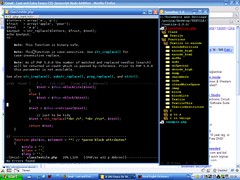 This Mode not official Xemacs PHP Mode; it comes from Debotv and well documented. You can see in this address all specials.When I was discover; I said: Thanks God! This is what I was looking for PHP editing. Now we have VIM power inside Emacs to editing php code:) Even Zend Studio:)
This Mode not official Xemacs PHP Mode; it comes from Debotv and well documented. You can see in this address all specials.When I was discover; I said: Thanks God! This is what I was looking for PHP editing. Now we have VIM power inside Emacs to editing php code:) Even Zend Studio:)
I converted to GNU Emacs; I added from other GNU Emacs php mode; browse manual, check syntax and find documentation, speedbar and imenu support functions. All templates and indentations works great. Templates handle all php functions, class and loops like textmate style:) Automatic completion with just TAB keypressing. If you are install cygwin+w3m, you can look at the php functions from manual within Emacs Environment and w3m. If you are set to php path your win32 environment variables; you can check syntax just pressing f12. Besides, everything customizable. All Documentation in here: http://deboutv.free.fr/lisp/php/index.php Many powerful things in there. Discover it!
For Details, please click to picture.
New GNU Emacs Smarty Mode
This is the same place with php-mode. It was work with Xemacs, now work with GNU-Emacs:) All Smarty functions and templates handle with textmate style and tab completation. Details and Documentation in same place : http://deboutv.free.fr/lisp/smarty/index.php
MSF-ABBREV MODE
This mode not from me; but it looks like miracle:) Original Author and address here : http://www.bloomington.in.us/~brutt/msf-abbrev.html This mode gives to MACOSX Textmate Editor power for Emacs users. You can see all documentation and demo from author address. I added some html abbrevs for link-style-page-doctype-script-img-a and for page. Easy to adding abbrevs, just look at to documentation. I will add when I have newones..For installation and configuration look at Installation Wiki Page and My Dot Emacs.
Other Helpful Modes and My Dotemacs for Configuration
All other modes inside my site-lisp directory.
- Apache-Mode : For editing all apache files
- Ascii-Table : Easy insertation for Ascii characters
- Color-Theme : Good Looking for Emacs Code Environment
- CSV Mode : Editing comma-seperate files and looks like tabular-data viewing
- Hexcolour Mode : For CSS files color property viewing.
- Linkd Mode : Linking any files in your system within Emacs, very useful.
- Pabbrev Mode: All buffer words can be complete with TAB press.
- Textile Mode : Editing textile formating files. Useful when you are use Textpattern.
- Tinypair Mode : Automatic Parenhesize, bracket,semicolon,etc insertation.
- Wcy-swbuff.el : Just press Ctrl+TAB for buffer navigating.
- Webblogger Mode: For Blogger-WP and other Blog softwares. You can edit entries within Emacs with xml-rpc interface.
My Dot Emacs
(custom-set-variables
;; custom-set-variables was added by Custom.
;; If you edit it by hand, you could mess it up, so be careful.
;; Your init file should contain only one such instance.
;; If there is more than one, they won't work right.
'(TeX-DVI-via-PDFTeX nil)
'(TeX-PDF-mode nil)
'(TeX-show-compilation t)
'(buffer-encoding (quote utf-8))
'(debug-on-error t)
'(htmlize-view-print-visible t t)
'(ispell-program-name "aspell")
'(javascript-shell-command "jsdb");;Javascript Shell from jsdb.org
'(javascript-shell-command-args (quote ("eval")))
'(menu-bar-mode nil)
'(nxhtml-default-encoding (quote utf-8))
'(nxhtml-load t);;Autoloading NXHTML Mode with css-js-php support
'(nxhtml-skip-welcome t)
'(nxml-slash-auto-complete-flag t)
'(pr-gs-command "c:\\gs\\gs8.56\\bin\\gswin32c.exe")
'(pr-gv-command "C:\\Program Files\\Ghostgum\\gsview\\gsview32.exe")
'(prefer-coding-system (quote utf-8))
'(recentf-mode t)
'(scroll-bar-mode nil)
'(selection-coding-system (quote utf-8-dos))
'(show-paren-mode t)
'(speedbar-show-unknown-files t);;All file can view inside speedbar
'(tidy-shell-command "c:/WINDOWS/tidy.exe");; For html tidy
'(tool-bar-mode nil)
'(transient-mark-mode t)
'(tumme-cmd-create-temp-image-program "c:/ImageMagick/convert.exe");;Picture vieving emacs inside (Emacs w32 Mode Addition
'(tumme-cmd-create-thumbnail-program "c:/ImageMagick/convert.exe")
'(tumme-cmd-rotate-thumbnail-program "c:/ImageMagick/mogrify.exe")
'(unibyte-display-via-language-environment t)
'(unify-8859-on-decoding-mode t)
'(utf-8-compose-scripts t)
'(utf-fragment-on-decoding t)
'(w32-print-menu-show-print nil)
'(w32-print-menu-show-ps-print nil)
'(w32shell-cygwin-bin "C:\\cygwin\\bin") ;;Emacs W32 Cygwin Shell Support
'(w32shell-msys-bin "C:\\msys\\1.0\\bin");;Emacs W32 MSYS Shell Support
'(w32shell-shell (quote cmd));;Emacs W32 Shell support
'(w3m-command "C:\\cygwin\\bin\\w3m.exe");;Emacs W32 W3M Support
'(w3m-use-tab t))
(custom-set-faces
;; custom-set-faces was added by Custom.
;; If you edit it by hand, you could mess it up, so be careful.
;; Your init file should contain only one such instance.
;; If there is more than one, they won't work right.
)
(set-default-font "-outline-Bitstream Vera Sans Mono-normal-r-normal-normal-13-97-96-96-c-*-utf-8")
(require 'color-theme)
;; Extra Color Themes from org mode author
(load "color-theme-cl-frame.el")
(load "color-theme-rlx.el")
(load "color-theme-colorful-obsolescence")
;(color-theme-charcoal-black)
;(color-theme-rlx)
;(color-theme-cl-frame)
(color-theme-colorful-obsolescence)
;(color-theme-blippblopp)
;(color-theme-charcoal-black)
;(color-theme-infodoc)
;(color-theme-jb-simple)
;(color-theme-digital-ofs1)
;(color-theme-goldenrod)
;(color-theme-comidia)
(setq query-replace-highlight t)
(setq search-highlight t)
(setq font-lock-maximum-decoration t)
;; My Global Key shorcuts
(global-set-key [f5] 'smarty-mode)
(global-set-key [(C f5)] 'surround-region-with-tag)
(global-set-key [f6] 'php-mode)
(global-set-key [(M f6)] 'list-colors-display)
(global-set-key [(shift f6)] 'tinypair-mode)
(global-set-key [(C f6)] 'cua-mode)
(global-set-key [f7] 'fold-dwim-toggle)
(global-set-key [(shift f7)] 'fold-dwim-show-all)
(global-set-key [(C f7)] 'fold-dwim-hide-all)
(global-set-key [(M f7)] 'setnu-mode)
(global-set-key [(shift f8)] 'color-theme-colorful-obsolescence)
(global-set-key [(C f8)] 'color-theme-rlx)
(global-set-key [(M f8)] 'color-theme-cl-frame)
(global-set-key [f9] 'nxhtml-mode)
(global-set-key [(shift f9)] 'html-mode)
(global-set-key [(C f9)] 'comment-region)
(global-set-key [(M f9)] 'uncomment-region)
(global-set-key [(f11)] 'pabbrev-mode)
(global-set-key [(shift f11)] 'hs-minor-mode)
(global-set-key [(C f11)] 'imenu-add-menubar-index)
(global-set-key [(M f11)] 'javascript-shell)
(global-set-key [(shift f12)] 'php-browse-manual)
(global-set-key [(M f12)] 'php-search-documentation)
(global-set-key [(f12)] 'php-check-syntax)
(global-set-key [(C f12)] 'speedbar)
;; Hexcolour Mode, showing colors inside css mode
(require 'palette);; This is palette.el
(autoload 'hexcolour-mode "hexcolour" nil t nil)
(defvar hexcolour-keywords
'(("#[abcdef[:digit:]]\\{6\\}"
(0 (put-text-property (match-beginning 0)
(match-end 0)
'face (list :background
(match-string-no-properties 0)))))))
(defun hexcolour-add-to-font-lock ()
(font-lock-add-keywords nil hexcolour-keywords))
(add-hook 'css-mode-hook 'hexcolour-add-to-font-lock)
(add-hook 'css-mode-hook 'imenu-add-menubar-index)
;;rnc mode - nxml dosyalarini duzenleme icin
(autoload 'rnc-mode "rnc-mode")
(setq auto-mode-alist
(cons '("\\.rnc\\'" . rnc-mode) auto-mode-alist))
;; DTD mode
(autoload 'dtd-mode "tdtd" "Major mode for SGML and XML DTDs." t)
(autoload 'dtd-etags "tdtd"
"Execute etags on FILESPEC and match on DTD-specific regular expressions."
t)
(autoload 'dtd-grep "tdtd" "Grep for PATTERN in files matching FILESPEC." t)
(setq auto-mode-alist (append (list
'("\\.dcl$" . dtd-mode)
'("\\.dec$" . dtd-mode)
'("\\.dtd$" . dtd-mode)
'("\\.ele$" . dtd-mode)
'("\\.ent$" . dtd-mode)
'("\\.mod$" . dtd-mode))
auto-mode-alist))
;;open office ve mozilla arsiv dosyalarını diredde acik gormek icin
(setq auto-mode-alist (cons '("\\.xpi$" . archive-mode) auto-mode-alist))
(setq auto-mode-alist (cons '("\\.sx$" . archive-mode) auto-mode-alist))
;; Ctrl+Tab for buffer switching
(require 'swbuff)
(require 'wcy-swbuff)
(global-set-key (kbd "") 'wcy-switch-buffer-forward)
(global-set-key (kbd "") 'wcy-switch-buffer-backward)
;; PHP Mode handling drupal module and other content-types
(setq auto-mode-alist
(append '(("\\.\\(php\\|module\\|engine\\|inc\\|thtml\\)\\'" . php-mode)) auto-mode-alist))
(setq interpreter-mode-alist (append '(("php" . php-mode))
interpreter-mode-alist))
;; Po files edit mode
(autoload 'po-mode "po-mode"
"Major mode for translators to edit PO files" t)
(setq auto-mode-alist (cons '("\\.po\\'\\|\\.po\\." . po-mode)
auto-mode-alist))
;; CSS, Javascript, php and txt mode use tinypair mode for automatic insert brackets, " characters, this tinypair.el file comes with tinytools
(require 'tinypair)
;; Match Paren function
(global-set-key "%" 'match-paren)
(defun match-paren (arg)
"Go to the matching paren if on a paren; otherwise insert %."
(interactive "p")
(cond ((looking-at "\\s\(") (forward-list 1) (backward-char 1))
((looking-at "\\s\)") (forward-char 1) (backward-list 1))
(t (self-insert-command (or arg 1)))))
;; Cygwin w3m loading
(require 'w3m)
(setq browse-url-browser-function 'w3m-browse-url)
(require 'w3m-load)
(require 'pabbrev)
(require 'setnu)
;; show ascii table
;; optained from http://www.chrislott.org/geek/emacs/dotemacs.html
(defun ascii-table ()
"Print the ascii table. Based on a defun by Alex Schroeder "
(interactive)
(switch-to-buffer "*ASCII*")
(erase-buffer)
(insert (format "ASCII characters up to number %d.\n" 254))
(let ((i 0))
(while (<>")
(goto-char (+ end 2 (length tag-name)))
(insert "")))
;;Apache Mode-Handling Apache files
(autoload 'apache-mode "apache-mode" "autoloaded" t)
(add-to-list 'auto-mode-alist '("\\.htaccess$" . apache-mode))
(add-to-list 'auto-mode-alist '("httpd\\.conf$" . apache-mode))
(add-to-list 'auto-mode-alist '("srm\\.conf$" . apache-mode))
(add-to-list 'auto-mode-alist '("access\\.conf$" . apache-mode))
;; Automatic imenu support for some modules
(setq javascript-load-hook (quote (imenu-add-menubar-index)))
(setq javascript-mode-hook (quote (imenu-add-menubar-index)))
(setq html-load-hook (quote (imenu-add-menubar-index)))
(setq html-mode-hook (quote (imenu-add-menubar-index)))
(setq emacs-lisp-load-hook (quote (imenu-add-menubar-index)))
(setq emacs-lisp-mode-hook (quote (imenu-add-menubar-index)))
(setq latex-load-hook (quote (imenu-add-menubar-index)))
;; Mozilla javascript console connection
(add-hook 'javascript-mode-hook 'js-mode)
(autoload 'js-mode "js-mode" nil t)
;; MSF-ABBREVS Mode- Textmate like snippets:)
;; ensure abbrev mode is always on
(setq-default abbrev-mode t)
;(msf-abbrev-load-tree "c:/Program Files/Emacs/site-lisp/mode-abbrevs")
(require 'msf-abbrev)
(setq msf-abbrev-verbose t) ;; optional
(setq msf-abbrev-root "c:/Program Files/Emacs/site-lisp/mode-abbrevs")
(global-set-key (kbd "C-c l") 'msf-abbrev-goto-root)
(global-set-key (kbd "C-c a") 'msf-abbrev-define-new-abbrev-this-mode)
(msf-abbrev-load)
;;Linkd Mode : Very useful for project managament-form org mode author
(require 'linkd)
(setq linkd-use-icons t)
(setq linkd-icons-directory "~/.linkd-icons")
(add-hook 'emacs-lisp-mode-hook 'linkd-mode)
(add-hook 'lisp-mode-hook 'linkd-mode)
(add-hook 'sh-mode-hook 'linkd-mode)
(add-hook 'text-mode-hook 'linkd-mode)
(global-set-key [(control \&)] 'linkd-follow-on-this-line)
(global-set-key [(control f3)] 'linkd-process-block)
(global-set-key (kbd "M-[") 'linkd-previous-link)
(global-set-key (kbd "M-]") 'linkd-next-link)
(global-set-key (kbd "M-RET") 'linkd-follow-at-point)
;; Paredit Mode for Lisp and Elisp
(require 'paredit)
(autoload 'paredit-mode "paredit"
"Minor mode for pseudo-structurally editing Lisp code."
t)
(mapc (lambda (mode)
(let ((hook (intern (concat (symbol-name mode)
"-mode-hook"))))
(add-hook hook (lambda () (paredit-mode +1)))))
'(emacs-lisp lisp inferior-lisp))
(load "auctex.el" nil t t)
(load "preview-latex.el" nil t t)
;; Auctex Mode Conf with Reftex support
(setq TeX-auto-save t)
(setq TeX-parse-self t)
(setq-default TeX-master nil)
(add-hook 'LaTeX-mode-hook 'turn-on-reftex)
(setq reftex-plug-into-AUCTeX t)
(setq mode-line-format nil)
;; CSV Files viewing and editing
(require 'csv-mode)
(add-to-list 'auto-mode-alist '("\\.[Cc][Ss][Vv]\\'" . csv-mode))
(autoload 'csv-mode "csv-mode"
"Major mode for editing comma-separated value files." t)
(require 'csv)
(load "csv.el" nil t t)
;; ERC Extras
(add-to-list 'load-path "/erc-extras" t)
(require 'erc)
;; Very funny window effects:)
(require 'windzoom);;This is windzoom.el from Japan:)
;; Tramp extras- I use tramp for ftp connections
(require 'tramp-util)
;;Textile file editing
(require 'textile-mode)
(add-to-list 'auto-mode-alist '("\\.textile\\'" . textile-mode))
;; XML-RPC Service for Blog Software
(require 'weblogger)
(require 'keywiz)
;;Drupal Minor Mode
(defun drupal-minor-mode ()
(interactive)
(php-mode)
(setq c-basic-offset 2)
(setq indent-tabs-mode nil)
(setq fill-column 78)
(c-set-offset 'case-label 2)
(c-set-offset 'arglist-close 0))
(setq auto-mode-alist
(append '(("\\.\\(php\\|module\\|template\\|engine\\|inc\\|thtml\\)\\'" . drupal-minor-mode)) auto-mode-alist))
(autoload 'drupal-minor-mode "drupal-minor-mode" nil t)
;; Smarty Mode
(require 'smarty-mode)
(autoload 'smarty-mode "smarty-mode" "SmartyMode" t)
(setq auto-mode-alist
(append '(("\\.\\(template\\|tpl\\)\\'" . smarty-mode)) auto-mode-alist))
;; Note: PHP-Javascript and CSS Modes load with nxhtml-mode start file...
;; Auctex Mode have self conf files...
That's all...
Mewde Introduction
My Emacs Web Development Environment
First and Last; I am sorry my poor English, this is not my first language; I'm still working for learning English better; but for now; I am really sorry...
Introduction
This project covers nothing special. This is just my GNU Emacs Web Development Environment for Win32 Systems based on the Emacs at OurComments.org Project with a little additions; but it works for other operating-systems because Emacs Environment works almost all systems. All related projects and code links view blog sidebar. I think most important part for everyone; My PHP-CSS-Javascript and Smarty Modes. I added Javascript-mode, php-mode and css mode to Emacs Wiki .These modes not so special actually; just three xemacs mode tweaks for working GNU Emacs and some other tricks; like documentation browsing with w3m, speedbar support for navigating source code, templating and textmate like snippet usage with msf-abbrev mode... I must say I'm not elisp hacker, even programmar; I tried this because I needed open source productive code writing environment. Good News; original xemacs php and smarty mode maintainer support to Gnu Emacs with next versions. My goals with this project; Sharing a web development environment like other unix systems inside Win32 platform. You can edit projects, css-html-javascript-php-smarty-po-textile-csv files with Emacs. But having this power; GNU Emacs not enough, sorry. You must download and install first:- Cygwin Shell (required for w3m browser environment within Win32)
- Msys Shell (bash script works better in this shell)
- GPL Ghostscript and Ghostview and Miktex (If you are use Auctex for Latex editing)
- ImageMagicK : Required image viewing inside emacs
- w3m text based web browser and setup inside cygwin
- GNU Win32 - Gettext package for po files editing
- Emacs Win32 from OurComments (required base installation-everything inside with win32 environment problem solution, nxml and nxhtml-mode for base-powerful html-xml editing)
- Emacs win32 Download page is here :http://ourcomments.org/cgi-bin/emacsw32-dl-latest.pl I suggest last patched version. This is basically what you are need.
- Emacs w3m package and setup inside cygwin - or you can use my site-lisp directory inside w3m package, but once you must setup w3m browser-this package just for emacs-w3m shell.
- Bitstream Vera Fonts; Because our dotemacs file setup with "Bitstream Vera Sans Mono" font. It gives you nice looking Emacs...
- 7zip - The Best archive program of the world
- For Complete Solution, I hardly suggest use Firefox with webdeveloper and firebug-firephp extensions. Of course you must setup this world leading real browser and development-debugger environment:)
- For testing all Internet Explorer versions(5-6), you must setup Multiple IE ( If you are googled, you can easily find.)And you can use ie5-6-7; if your winxp system update to ie7
- I suggest Gimp for image editing; Gimp win32 installation page: http://gimp-win.sourceforge.net
Installation Details
This part draft for now; but power users can be handle everything with this information.- If you are setup Latest Emacs Win32 Package and other requirements; download mewde.7z package, open archive somewhere and install like this:
- Rename emacs.el to .emacs and with .abbrev_defs file, both must be placed your home/Application Data directory - this directory default hidden; you must arrange Show Hidden Files option from your explorer.
- Your Emacs Installation Place with Emacs win32 Default Installation C:\Program Files\Emacs
- Put our site-lisp directory to C:\Program Files\Emacs
- Put nxhtml directory content C:\Program Files\Emacs\EmacsW32\nxhtml\
- And that is all. You can see screenshots from my flickr page http://www.flickr.com/photos/ahmetusal/ and some screenshots inside mewde package. If you are done everything true; your Emacs must be looking like this:)

